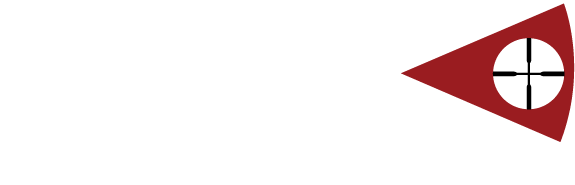BattleStation T360
Command and Control
Security with Safety
BattleStation C2 is a combination of software and hardware to securely control a network of remotely operated weapon stations (ROWS). A typical configuration for critical facilities includes a supervisor station, two or more operator stations, and two to four ROWS.
BattleStation meets or exceeds stringent regulations for weapons security and control in non-military applications. Among other requirements, these standards include:
- Physical and programmable “no-fire” zones.
- Automatic reversion to a safe configuration upon any loss of power or communication.
- Separate and independent commands to enable, arm, and fire the weapon.
- On-screen system and weapon status.
- Interlocks to prevent arming or firing without authorization.
- Remote boresighting capability.
- Emergency stop switches to remotely disable a weapon platform.
- Local lockout for use during weapon station maintenance.

Separation of Duties
With BattleStation, a supervisor may enable or disable weapons, but cannot fire them. An operator may arm and fire a weapon, but not without supervisor authorization. While the operator can control any weapon, each weapon is controlled by only one operator at any given time.


Touch-Screen Ease of Use
Both operator and supervisor screens show the geo-location of every ROWS, with context-sensitive buttons to perform various functions, such as enabling a weapon station and switching between day and thermal cameras.
Once authorized, an operator takes control of a ROWS by touching its icon. Touching the top-down view at a location of interest will slew the active ROWS to that point.


Real-Time Status
BattleStation’s graphical user interface shows the real-time status of fire control and every weapon system, including ammunition levels.
For example, the four icons shown here indicate, from left to right:
- Green: ROWS #3 is fully operational and in “safe mode”, that is, not deployed or armed.
- Yellow: ROWS #3 is deployed but not yet armed, and it is controlled by Operator 1.
- Red: ROWS #3 is armed and, in this example, is firing. Approximately 60% of the ammunition remains, as shown by the green arc on the left edge.
- Blue: ROWS #3 has experienced a critical fault, such as a loss of power or network communication, and is not operational. Touching the icon will display more information about the fault or faults encountered.